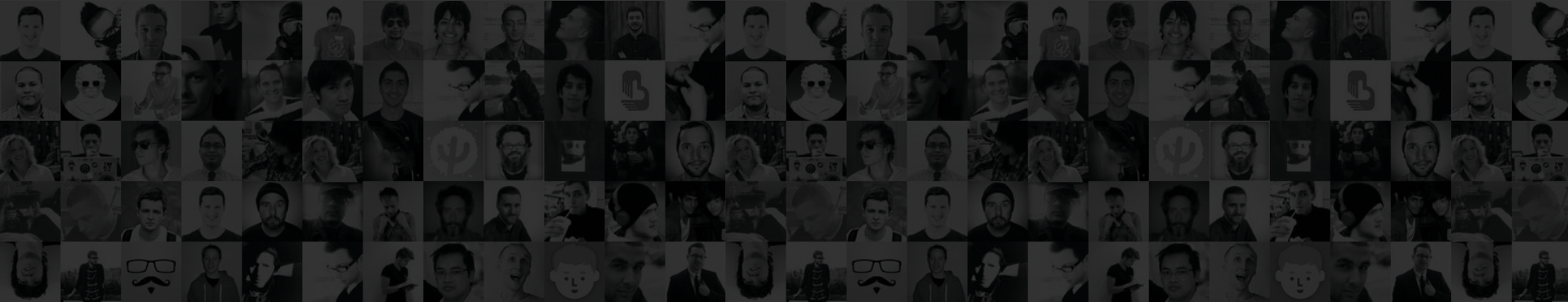Time Tracking
EyeSmarty is a time tracking software that manages time and priorities tasks to help you meet deadlines without stress.
Providing you a better way to manage your time & projects
Sign up Now
EyeSmarty Time Tracking
There is a very famous proverb, “It’s not enough to be busy, so are the ants….”. If our time spent on certain task is not productive enough or not tracked properly is just keeping yourself busy. There are a lot of time tracking tools available in the market. EyeSmarty is one of them. It’s one of the best time tracking tools. Either you want to track time only or measure the productivity along, keep the record of attendance, want to bill the hours worked, view the time sheet or work diary, EyeSmarty is the tool that enables its users to get all the nitty grittiest in detail in a split-second.
Why to prefer EyeSmarty for tracking time?
Improve productivity
One of the best features of EyeSmarty is, it gives a clear picture of every second spent on certain task. It clearly identifies whether the time tracked is productive or not. Hence EyeSmarty keeps its users on toes resulting in better time management skills and improved productivity.
Track team activity
EyeSmarty lets our advance worrying become our advance planning. Tasks can be assigned to all the team members at a time enabling them to know their sphere of work. Each member can be monitored at every step and feedback can be given at once it is needed. It also enables the manager to plan in advance which team member is suitable for a specific task for future projects.
Time Tracking for Remote and Distributed Teams
Time tracking software allows you to know how much time is spent on a certain project. A single employee can be the part of more than one project. Time tracking tool let its users to track time individually spent on each project only or the entire time spent on all the projects collectively for both in-house or remote workers. Moreover EyeSmarty not only helps improve overall performance of your workforce but also helps management identifies workload of their employees. Similarly the invoice can also be generated project wise or collectively. One can also get a clear picture as to which project is more fruitful in terms of money.

Start Tracking Time
The user’s time can be tracked manually or automatically. Once the time tracking app get started, screenshots will be taken on a regular interval, idle time is also recorded. If the user needs some discussion regarding the project, the time spent in decision can also be recorded manually with a clear description.
Stop Tracking if no activity
If there is no activity observed by the tracker for a specified interval of time the tracker will stop automatically ensuring that the tracked time is accurate and the system only reflects the worked time.
Remind to Enable Tracking
Sometimes the employees are too much burdened and overworked that they forget to restart time tracker during work. But EyeSmarty came with its solution also, yes it reminds you that your tracker is not on and your work is not being tracked through its alert reminder system.
Away Time Tracking
Through EyeSmarty you can record your time spent away from your laptop, you can record all your activities related to the project with a proper description and put them down on worksheet.
URL and App Tracking
Time tracking tool gives you a crystal-clear picture of what your employees are up to during their working hours. Which websites they have visited, which URLs were opened and it can give a complete cursor movement and clicks record as well. The manager can clearly figure out whether the time spent is productive or unproductive.
Automated Screenshots
Automated screenshot system shows complete mouse and keyboard activity level. Screenshot period or interval can be readjusted to make it more unpredictable to its users and getting more accurate results.

Check for suspicious activity
As the company employees are dealing with sensitive data of your company, the time tracking app acts as a watch dog for them. Through the work diary, screen shots or during live monitoring you can easily view and identify the problematic areas and fix them at once.
Track problematic employees
The fear of being watched keeps the employees serious about their work. Live monitoring and pinpointing the problem areas on spot gives more improved results.
Live screen monitoring and communication system
EyeSmarty has an added advantage over other time tracking apps as it provides live screen monitoring of your employees along with built-in communication system. Through live screen monitoring you can interact with the employees sitting in the office next to you or working remotely in a way as interacting with them face to face. You can give the feedback on spot avoiding unnecessary delays in the project completion. Its robust communication system enables its users to make audio/video calls with all the employees on different projects. Now you do not need separate system of communication for your employees as EyeSmarty provides built in audio/video call and screen sharing features.